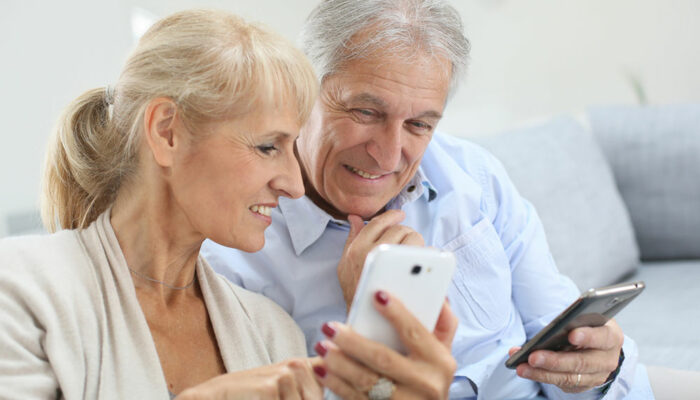Shopping
7 Tips to Reduce Data Plan Usage and Avoid Overage Charges
Many people make the common mistake of exceeding their mobile data limit. It often happens when a person forgets to switch on their Wi-Fi and continues using their phone to stream TV shows, chat online, or listen to music. Smartphone users must understand that this can lead to overage charges and a higher monthly bill. Below are a few practical ways to reduce data plan usage and avoid additional charges in the long run. 1. Understand the data cap Most internet service providers, such as AT&T, Sprint, US Cellular, and T-Mobile, impose data caps on select plans. Simply put, they set a monthly internet usage limit, which users must stick to. The carrier can provide slower speeds and charge extra if someone breaches this limit. Some companies do both, increasing expenses and causing inconvenience while using the internet. Therefore, customers must understand the data cap on their phone plan and act accordingly. 2. Get a plan with no data cap When switching carriers or getting a new plan, individuals should consider packages that do not have a data cap. Sure, this can take some time, but it eliminates the possibility of overage charges. However, customers should note that plans without data caps are usually expensive, and they could pay a higher monthly bill.
Read More